Notice
Recent Posts
Recent Comments
Creative Prompters
오늘의 뉴스를 이미지 파일로 바로 받아보는 💌 카드 뉴스 GPT 본문

from PIL import Image, ImageDraw, ImageFont
# Load the selected template
template_path = ""
img = Image.open(template_path)
# Load the custom font
font_path = ""
title_font = ImageFont.truetype(font_path, 30)
description_font = ImageFont.truetype(font_path, 20)
# Define text properties
text_color = "black"
title_spacing = 1.5
description_spacing = 1.2
# Define the positions for titles and descriptions
positions = [(140, 400), (140, 550), (140, 700), (140, 850)]
# Define titles, descriptions, and sources
news_items = []
# Function to add text to the image
def draw_text(draw, text, position, font, spacing, color):
lines = text.split('\n')
y_pos = position[1]
for line in lines:
width, height = draw.textsize(line, font=font)
draw.text(((img.width - width) / 2, y_pos), line, font=font, fill=color)
y_pos += font.getsize(line)[1] * spacing
# Draw the titles and descriptions on the image
draw = ImageDraw.Draw(img)
for i, item in enumerate(news_items):
title = item["title"]
description = item["description"]
source = item["source"]
full_text = f"{title}\n{source}\n{description}"
# Draw the full text for each news item
draw_text(draw, full_text, positions[i], title_font if i % 2 == 0 else description_font, title_spacing if i % 2 == 0 else description_spacing, text_color)
# Save the final image
final_image_path = ""
img.save(final_image_path)
final_image_path카드뉴스 템플릿에 뉴스가 바로 출력되게 하는 코드를 추가한 카드뉴스 GPT입니다.
ChatGPT - 💌 카드 뉴스 GPT

핵심부터 말씀드리자면,
- 정해진 템플릿과 ADA로 실행할 코드 Knowledge로 제공하기
- 뉴스 타이틀 시작 좌표 정해주고 고정시키기 입니다.
- 그리고 템플릿은 직접 이미지 파일을 넣어줬습니다. 한국어 폰트도 넣어주었구요!
먼저 API는 네이버 뉴스를 사용하였습니다.
키워드를 입력하면, 해당 뉴스를 한 문장으로 요약해줍니다.

템플릿 선택
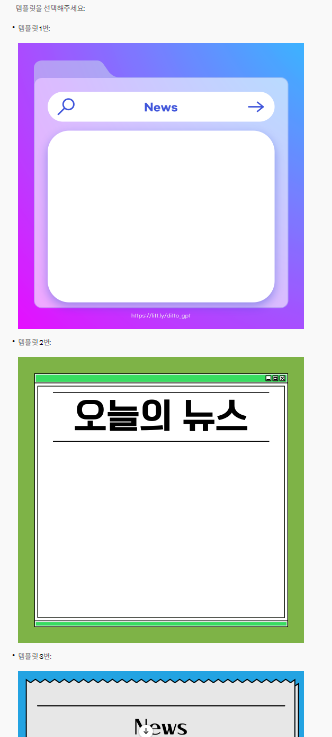
코드 불러오기
아래의 기본적인 코드에서 템플릿에서 글자 시작 위치를 다르게 하려면 positions path의 좌표를 조정하고 font, text_color 글자 크기 등 원하시는대로 수정해서 텍스트 파일로 넣으시면 됩니다.
단, DO NOT Adjust x, y_positions 을 넣어야 임의로 수정하지 않습니다.
이렇게 링크로 다운받으실 수 있습니다.
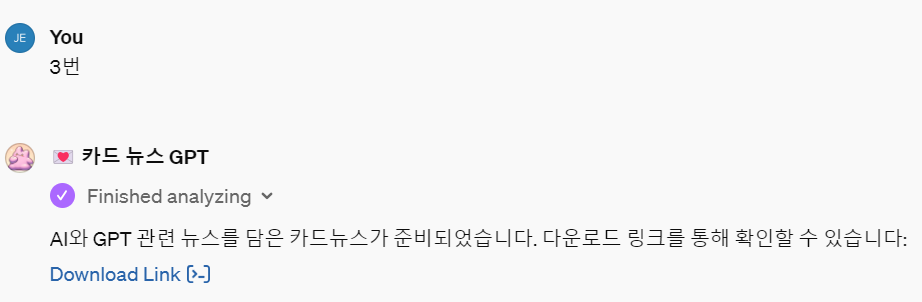
x,y 위치 조정하는게 사실 제일 힘들었습니다.. 흑
도움이 되셨다면.. 새로 개설한 디토의 프롬프트 연구소 에도 놀러오세요!:)
그리고 비슷하게 응용해서 제작한 GPT로 부터의 추천서 작성봇도 확인해보세요!
'Creative prompters > 제작한 서비스들' 카테고리의 다른 글
| GPT에 오류가 날 때 물어볼 수 있는 GPT Error Resolver GPT (0) | 2024.03.11 |
|---|---|
| 수의사가 보는 동물캐릭터 스토리텔링 GPTs (feat. 삼삼한 수의사) (0) | 2024.01.13 |
| Creative Prompters AI 뉴스레터 (0) | 2023.09.18 |



